ThreeFold Connect Authenticator
Introduction
We present how to use the ThreeFold Authenticator.
The ThreeFold Connect two-factor authenticator enables you access to ThreeFold Grid tools and solutions. Not a single person in the world will be able to log in to your account, not even us.
Connect with the Authenticator
Follow the steps below to connect with the authenticator.
-
Make sure your ThreeFold Connect app is open before sending the login request.
-
Write your ThreeFold ID.
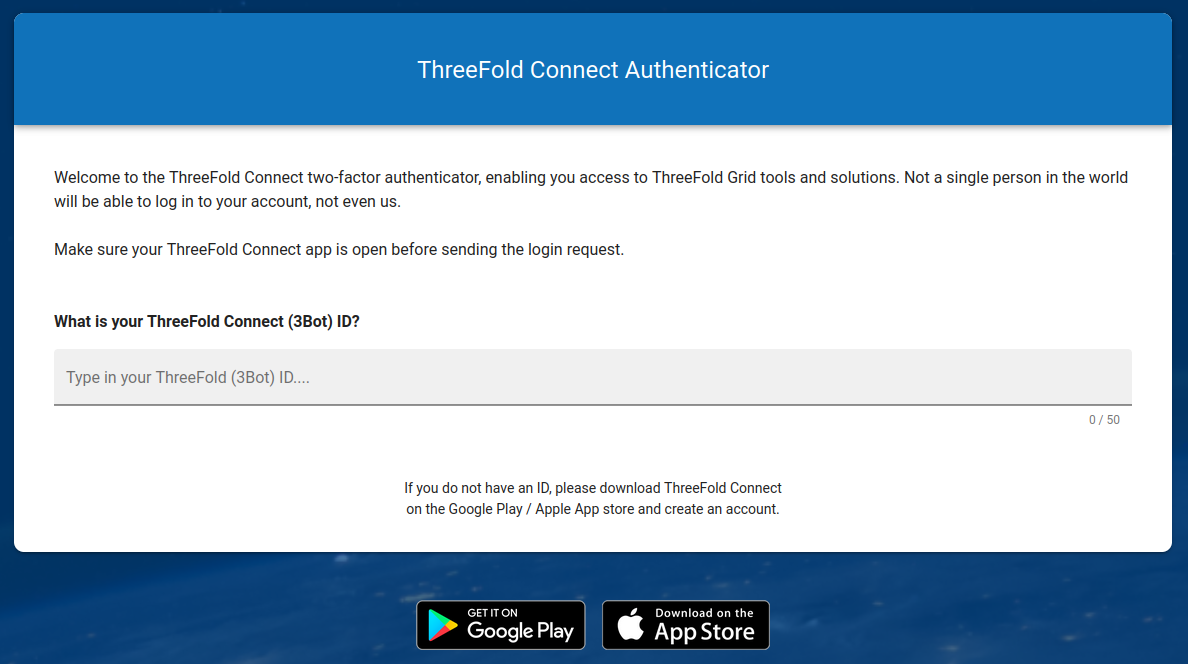
- Click
SIGN IN.
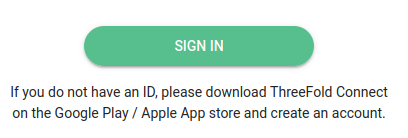
- Take note of the icon shown on your screen.

- On your phone, open TFConnect and enter your password.
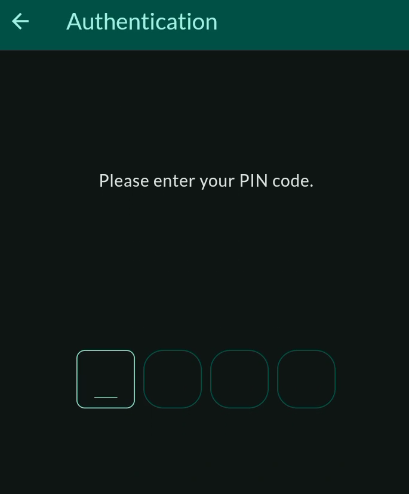
- Verify the URL.
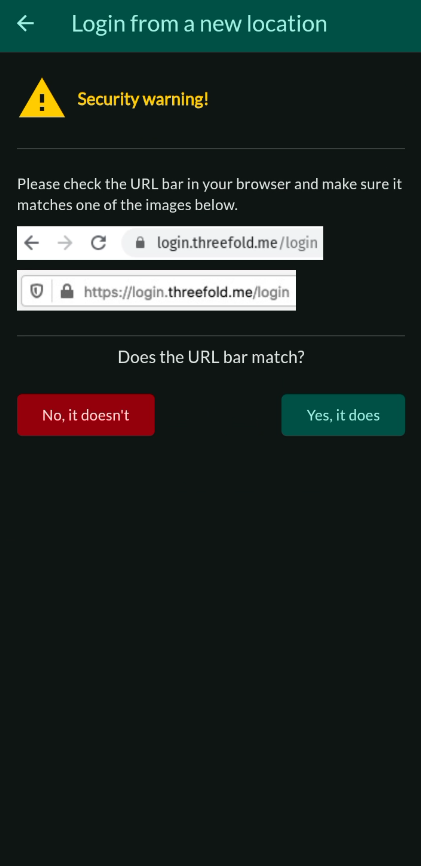
- Click on the icon you saw on the browser screen.
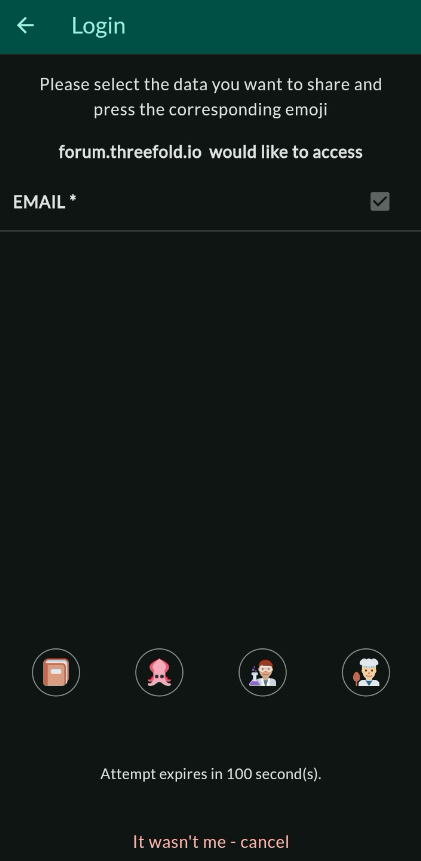
- You will see a confirmation screen.
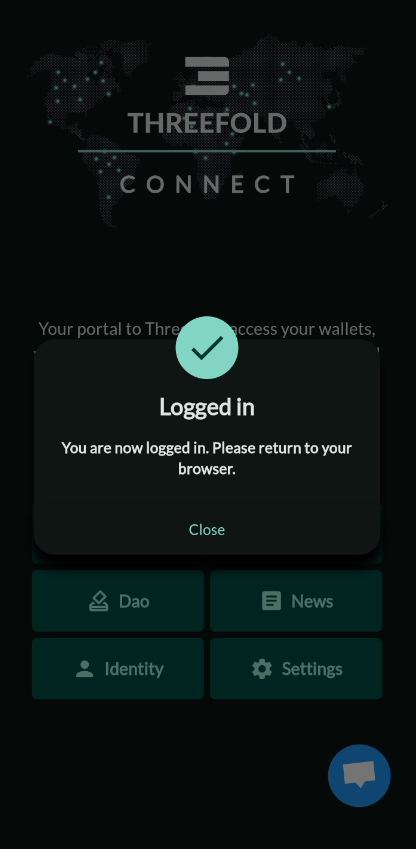
You are now logged in.