Open Webui
Introduction
Open WebUI is an extensible, feature-rich, and user-friendly self-hosted AI platform designed to operate entirely offline. It supports various LLM runners like Ollama and OpenAI-compatible APIs, with built-in inference engine for RAG, making it a powerful AI deployment solution.
Prerequisites
- Make sure you have a wallet
- From the sidebar click on Applications
- Click on Open WebUI
Hardware Considerations
Open WebUI's performance varies significantly based on your hardware configuration. The table below shows recommended specifications for different usage levels. Considerer the following before deploying your Open WebUI instance.
| Configuration | vCores | RAM (GB) | SSD (GB) | Rating with GPU | Rating CPU-Only |
|---|---|---|---|---|---|
| Small | 2 | 8 | 25 | Minimum | Inadequate |
| Medium | 4 | 16 | 50 | Good | Minimum |
| Large | 8 | 32 | 100 | Excellent | Good |
CPU-only deployments require at least the Medium configuration for acceptable performance. Deploying on nodes with high-end GPUs delivers faster inference and better handling of larger models.
Deployment
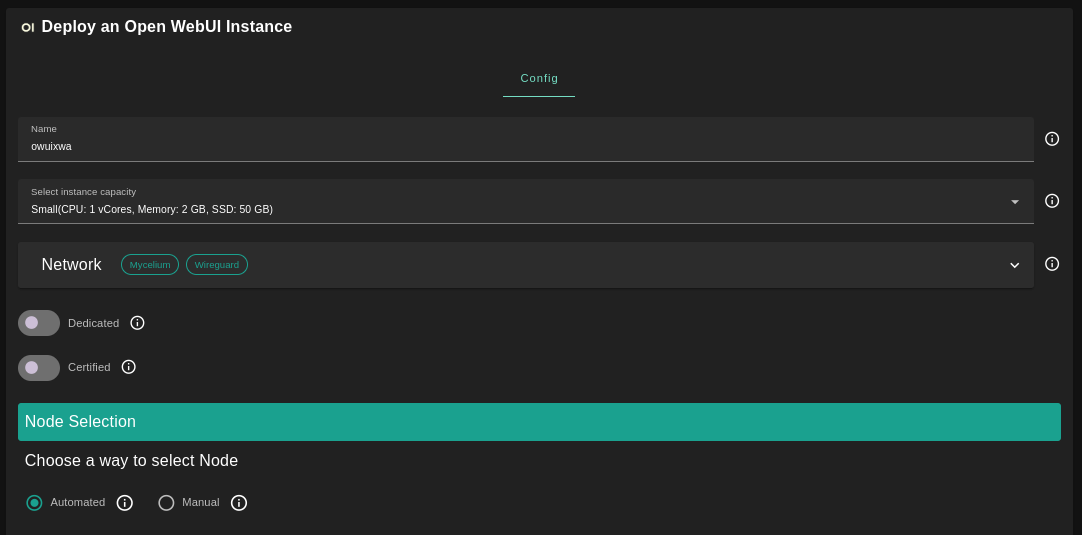
-
Enter an instance name
-
Select a capacity package:
- Small: {cpu: 2, memory: 8 , diskSize: 25 }
- Medium: {cpu: 4, memory: 16, diskSize: 50 }
- Large: {cpu: 8, memory: 32, diskSize: 100 }
- Or choose a Custom plan
-
Choose the network
Myceliumflag gives the virtual machine a Mycelium addressWireGuardflag gives the virtual machine a Mycelium address
-
Rented By Meflag to retrieve nodes currently reserved by you -
Rentableflag to retrieve nodes that can be reserved as dedicated nodes -
Certifiedflag to retrieve only certified nodes -
Choose the location of the node
RegionCountryFarm Name
-
Choose the node to deploy on
- Note: You can select a specific node with manual selection
-
Custom Domainflag allows the user to use a custom domain (optional) -
Choose a gateway node to deploy your Open WebUI website
Once this is done, you can see a list of all of your deployed instances:
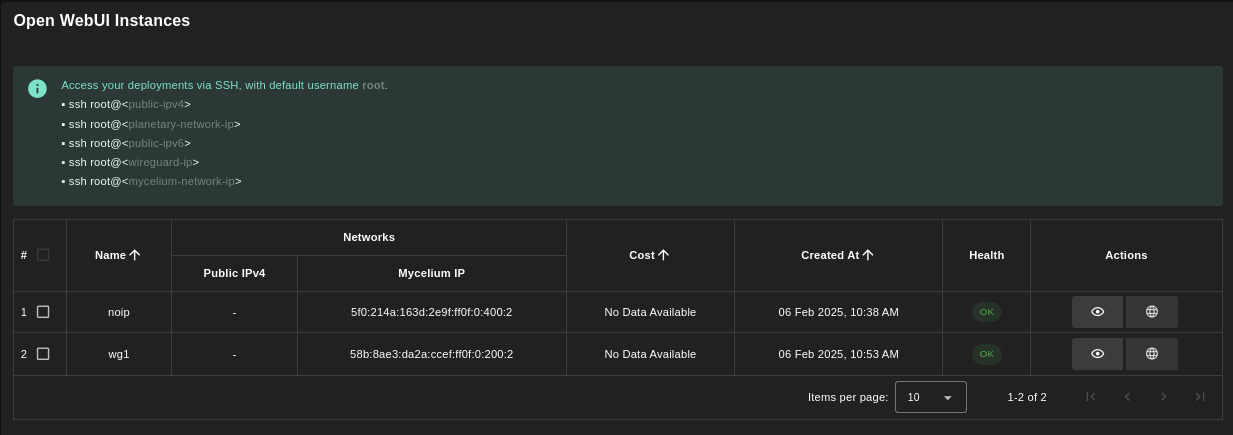
Click on the button Visit under Actions to go to your Open WebUI instance!
Note: It will take a few minutes for the deployment to finalize. If you see
Bad Gateway, simply wait some time and refresh the page.
Use the App
This Open WebUI is deployed alongside with Ollama. To add Ollama models to Open WebUI, follow those steps:
- Click on your username icon at the bottom left of the screen
- Select
Admin Panel - Select
SettingsthenModels - Click on the button
Manage Models - Pull a model from Ollama.com, e.g.
mistral:7b
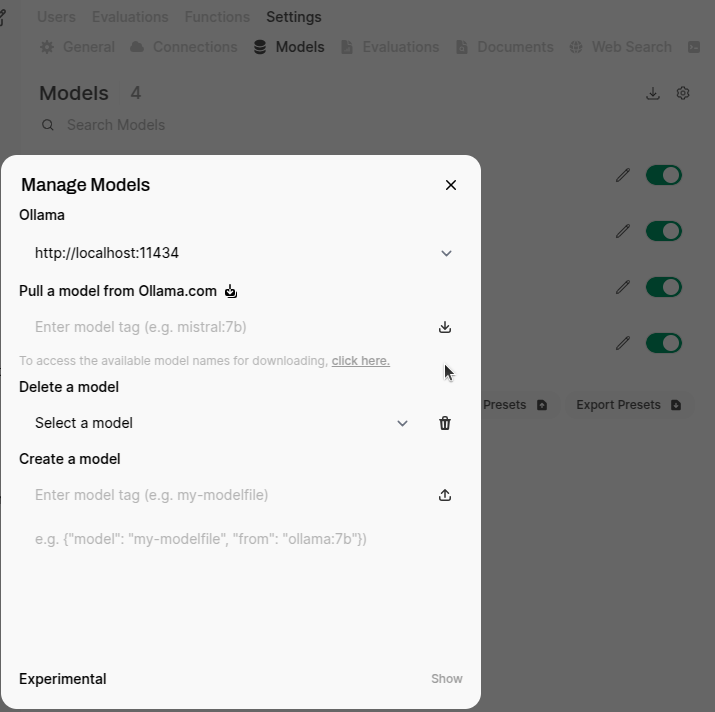
Once this is done, you can use the model by creating a new chat.
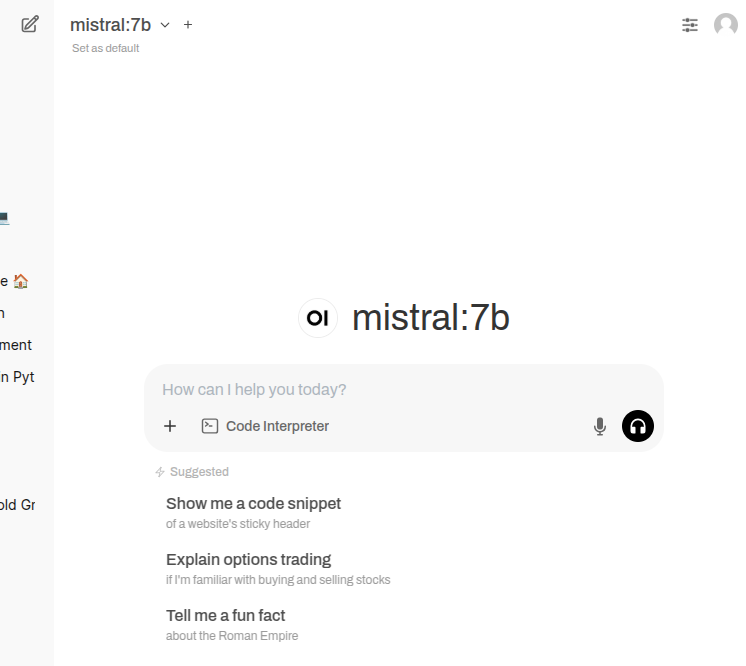
For more information, consult the official Open WebUI.
Troubleshooting
Models might require high resources. If you encounter the following error: 500: Ollama: 500, message='Internal Server Error', url='http://localhost:11434/api/chat', it might simply indicate that your need to provide higher resources (vcpu and GB of RAM). Check the logs for more information (using Mycelium or WireGuard).
ssh root@vm_ip
docker logs open-webui
Check the GPU
You can verify that the GPU is working with the following.
Note: Use
nvidia-smifor Nvidia androcm-smifor AMD.
- Check that the Docker container can access the GPU
docker exec open-webui nvidia-smi - Check the GPU resources live and run queries on Open WebUI. The resources allocated should vary:
watch -n1 'docker exec open-webui nvidia-smi'