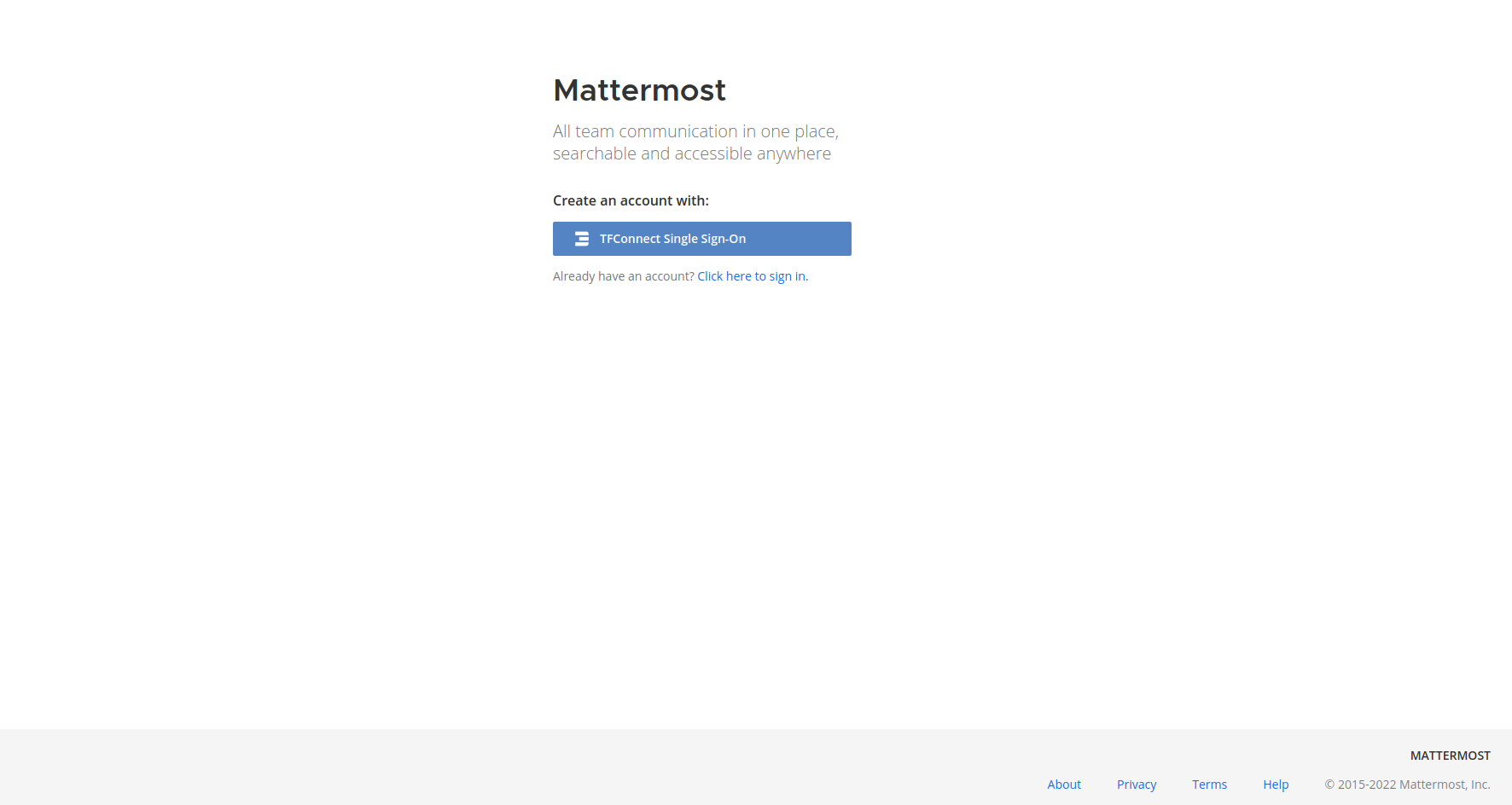Mattermost
Introduction
Introduction
Mattermost A single point of collaboration. Designed specifically for digital operations.
Prerequisites
- Make sure you have a wallet
- From the sidebar click on Applications
- Click on Mattermost
Deployment
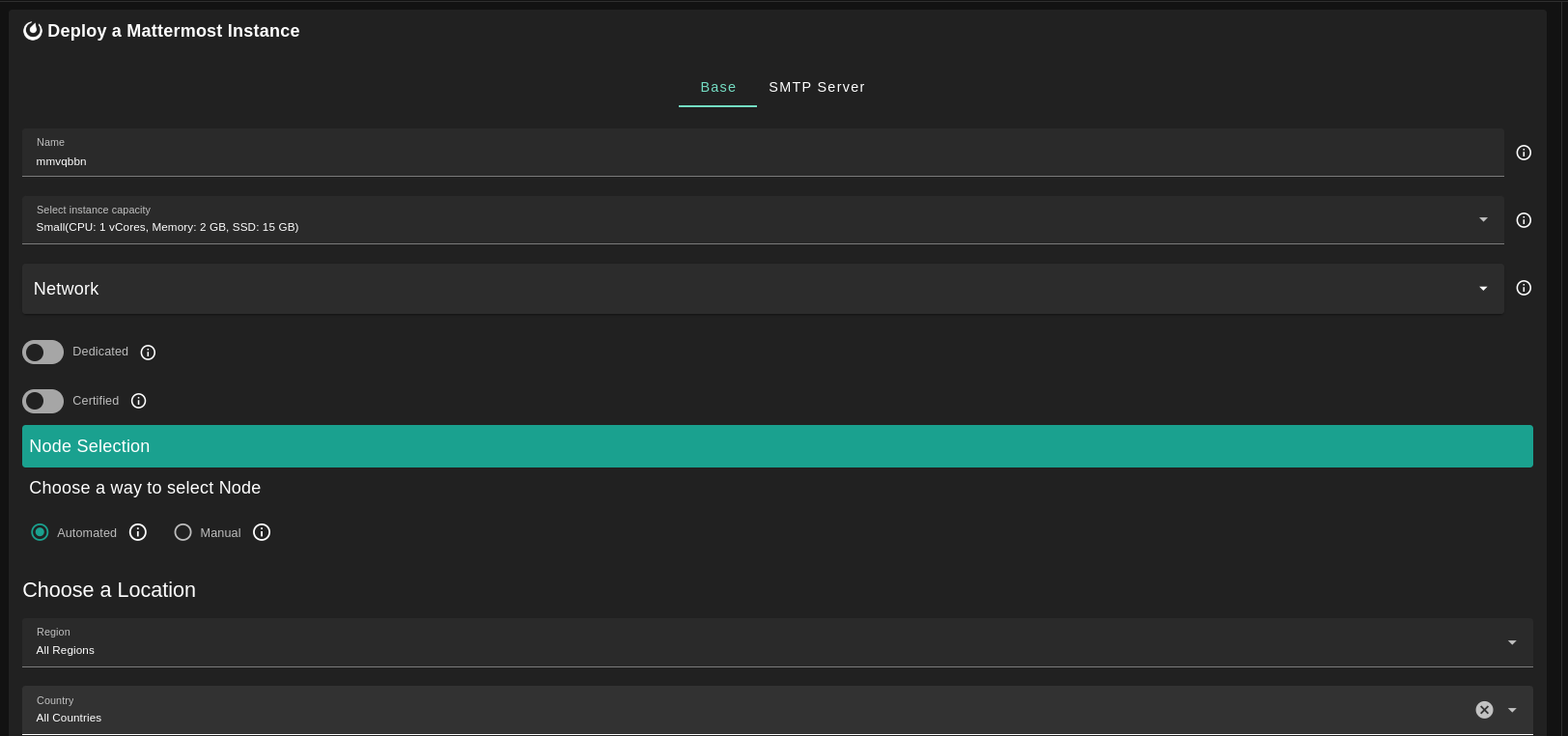
-
Enter an Application Name. It's used in generating a unique subdomain on one of the gateways on the network alongside your twin ID. Ex. matter.gent02.dev.grid.tf
-
Select a capacity package:
- Small: {cpu: 1, memory: 2, diskSize: 15 }
- Medium: {cpu: 2, memory: 4, diskSize: 50 }
- Large: {cpu: 4, memory: 16, diskSize: 100 }
- Or choose a Custom plan
-
Choose the network
Public IPv4flag gives the virtual machine a Public IPv4Myceliumflag gives the virtual machine a Mycelium address
-
Rented By Meflag to retrieve nodes currently reserved by you -
Rentableflag to retrieve nodes that can be reserved as dedicated nodes -
Certifiedflag to retrieve only certified nodes -
Choose the location of the node
RegionCountryFarm Name
-
Choose the node to deploy on
Or you can select a specific node with manual selection.
-
Custom Domainflag lets the user to use a custom domain -
Choose a gateway node to deploy your Mattermost instance on.
-
There's also an optional SMTP Server tab if you'd like to have your Mattermost instance configured with an SMTP server. The SMTP configuration supports both
Admin EmailandUsername.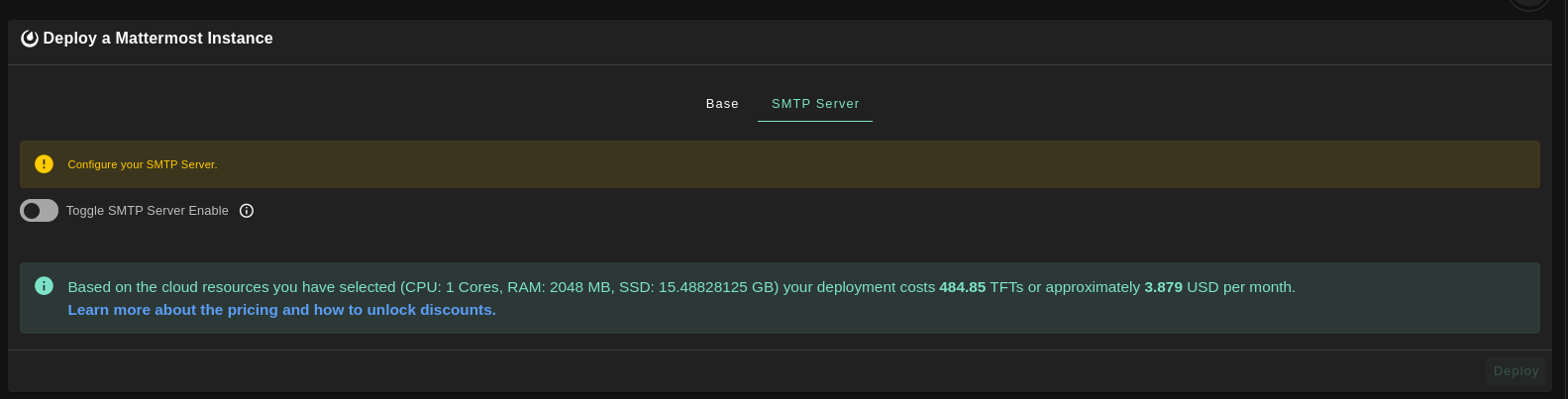
After that is done you can see a list of all of your deployed instances
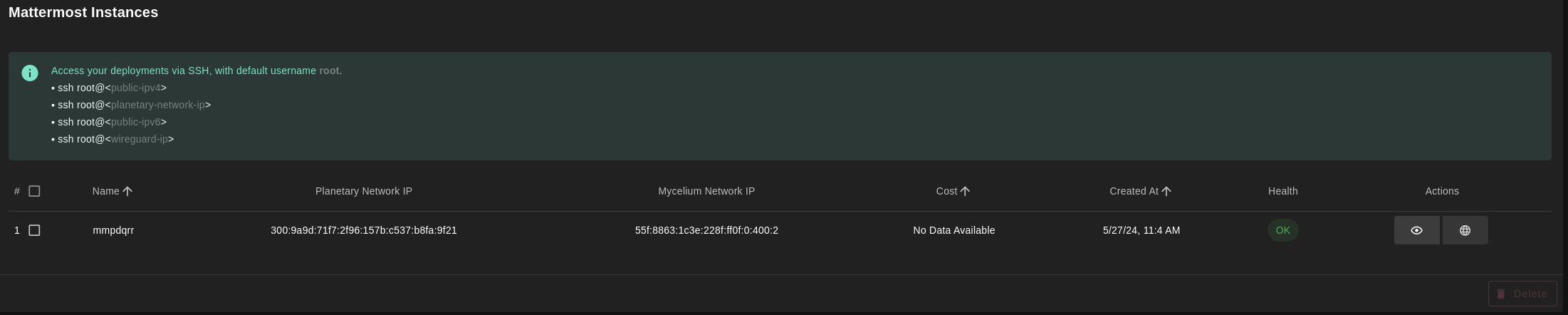
Click on Visit to go to the homepage of your Mattermost instance! You need to login using TFConnect so make sure you download the TFConnect app from your App Store.